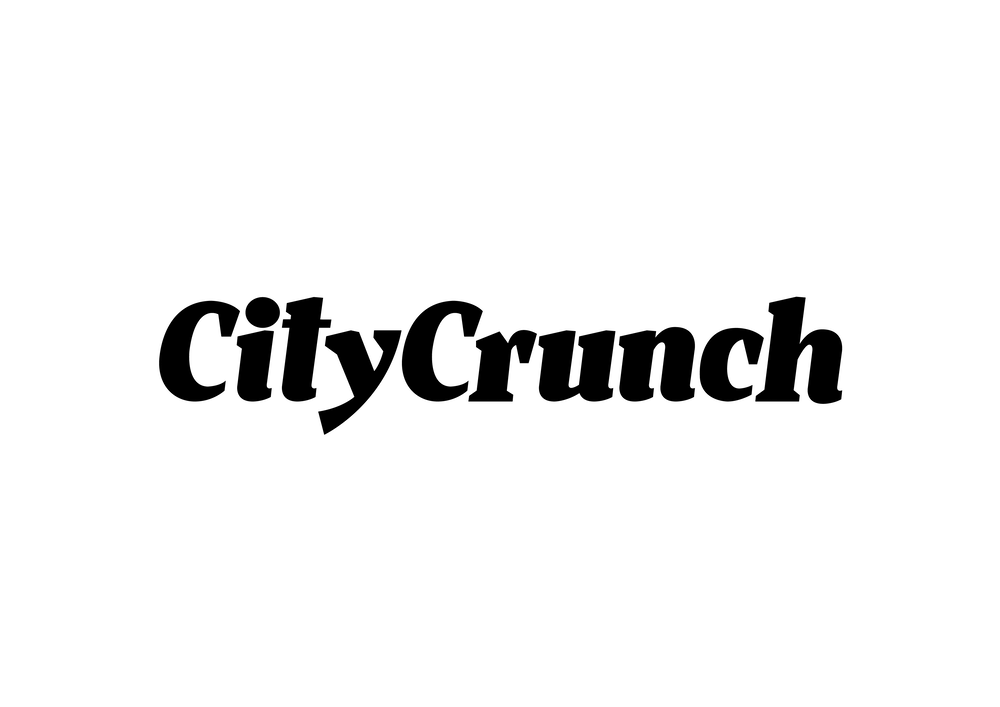In the rapidly evolving landscape of content marketing, visual content remains a cornerstone for capturing audience attention and driving engagement. While foundational principles like color psychology and platform-specific formatting are well-understood, sophisticated marketers seek actionable, technical insights to push beyond basic tactics. This article delves into detailed, expert-level strategies that enable marketers to optimize visual content with precision, leveraging data, design principles, and automation to achieve measurable results.
Table of Contents
- Understanding the Role of Color Psychology in Visual Content Optimization
- Enhancing Visual Content with Data-Driven Design Principles
- Creating Visually Compelling Calls-to-Action (CTAs)
- Optimizing Visual Content Formats for Different Platforms
- Leveraging Interactive and Dynamic Visuals for Increased Engagement
- Ensuring Visual Content Accessibility for Broader Audience Engagement
- Advanced Techniques for Personalizing Visual Content at Scale
- Final Integration: Measuring and Reinforcing the Impact of Visual Optimization Strategies
1. Understanding the Role of Color Psychology in Visual Content Optimization
a) How to Select Color Schemes that Evoke Desired Emotional Responses
Choosing the right color scheme is crucial for eliciting specific emotional responses from your audience. Use the following techniques for precise selection:
- Identify your target emotion: Define whether you want to evoke trust, excitement, urgency, or calmness. For instance, blue shades foster trust, while reds evoke urgency.
- Consult established color emotion frameworks: Use tools like the Color Psychology Chart or research papers that map colors to feelings.
- Leverage saturation and brightness: Bright, saturated colors create energy; muted tones promote professionalism or serenity.
- Test combinations: Use color palette generators like Adobe Color or Coolors to experiment with harmonious schemes aligned with your emotional goals.
b) Step-by-Step Guide to Implementing Brand-Consistent Color Strategies in Visual Content
- Establish your core palette: Pick 3-5 primary colors that reflect your brand’s personality and are versatile across content.
- Create secondary palettes: Develop complementary or analogous color schemes for specific campaigns or visual variations.
- Document color usage guidelines: Define exact HEX, RGB, and CMYK values, and specify which colors are for backgrounds, text, buttons, etc.
- Use design tools: Apply these palettes consistently in tools like Adobe XD, Figma, or Canva, embedding color variables for consistency.
- Audit regularly: Conduct periodic reviews to ensure adherence, especially when scaling content production or onboarding new team members.
c) Case Study: Transforming Engagement Rates through Strategic Color Use in a Campaign
A SaaS company redesigned their landing pages by shifting from a neutral palette to a vibrant blue and orange scheme, aligning with trust and enthusiasm. They used A/B testing to compare engagement metrics—click-through and bounce rates—before and after. Results showed a 30% increase in conversions, underscoring the importance of deliberate color strategy.
2. Enhancing Visual Content with Data-Driven Design Principles
a) How to Use User Engagement Data to Inform Visual Content Adjustments
Collect detailed engagement metrics—such as time on page, scroll depth, click heatmaps, and interaction rates—from analytics platforms like Google Analytics, Hotjar, or Crazy Egg. Segment data by audience demographics, device type, and content type to identify patterns. For example, if heatmaps reveal low interaction with images, consider increasing visual contrast or repositioning key visuals.
b) Practical Methods for A/B Testing Visual Variations to Maximize Engagement
- Define test variables: For each visual element—color, size, placement, or style—create at least two variations.
- Establish clear KPIs: Choose metrics aligned with your goals, such as click-through rate or dwell time.
- Use testing tools: Implement A/B testing with platforms like Optimizely, VWO, or Google Optimize, ensuring statistically significant sample sizes.
- Run tests for sufficient duration: Typically, 2-4 weeks to account for variability.
- Analyze results: Use confidence intervals and p-values to determine winning variations. Document insights for future iterations.
c) Example Workflow: Analyzing Metrics and Iterating Visual Designs for Better Results
| Step | Action | Outcome |
|---|---|---|
| Data Collection | Gather engagement metrics from analytics tools | Baseline performance established |
| Hypothesis Formation | Identify visual elements to test based on data gaps | Clear test variables defined |
| Design Variations | Create alternate visual assets with specific changes | Multiple versions ready for testing |
| Execution & Monitoring | Run tests and monitor performance over time | Data on effectiveness collected |
| Analysis & Iteration | Compare results, select winning visual, and refine further | Enhanced visual strategies aligned with user preferences |
3. Creating Visually Compelling Calls-to-Action (CTAs)
a) How to Design CTAs that Capture Attention and Drive Interaction
Effective CTAs combine clarity with visual prominence. To achieve this:
- Use contrasting colors: Ensure CTA buttons stand out using bold, complementary hues, e.g., orange on blue backgrounds.
- Apply sufficient size and spacing: Make CTAs large enough to be noticeable without overwhelming content.
- Incorporate directional cues: Use arrows or visual guides pointing toward the CTA.
- Leverage whitespace: Isolate CTAs to reduce visual noise and draw focus.
b) Step-by-Step: Incorporating Visual Hierarchy and Contrast for Effective CTAs
- Identify primary action: Decide the main conversion goal (e.g., sign-up, download).
- Design for prominence: Use a high-contrast color (e.g., bright yellow on dark backgrounds) for the CTA button.
- Hierarchy placement: Position the CTA above the fold or at logical scroll points, ensuring it’s the natural visual destination.
- Use size and typography: Make the CTA button larger than surrounding elements, with bold, legible text.
- Test variations: Experiment with different color contrasts and placements via A/B testing to optimize performance.
c) Common Pitfalls: Visual CTA Mistakes to Avoid and How to Fix Them
- Overcrowding: Avoid clutter around the CTA; use whitespace strategically.
- Poor contrast: Ensure sufficient color contrast to meet accessibility standards and visibility.
- Unclear messaging: Pair visual cues with concise, action-oriented text.
- Inconsistent design: Maintain visual harmony with overall brand style and content.
- Neglect mobile considerations: Make CTAs thumb-friendly with appropriate size and spacing.
4. Optimizing Visual Content Formats for Different Platforms
a) How to Tailor Image Dimensions and Aspect Ratios for Social Media, Blogs, and Newsletters
Each platform has unique requirements. Implement the following specific adjustments:
| Platform | Recommended Dimensions & Aspect Ratios | Best Practices |
|---|---|---|
| 1080×1080 px (square), 1080×1350 px (portrait), 1080×566 px (landscape) | Use high-quality images; optimize for mobile; keep key elements centered for square formats. | |
| 1200×628 px (shared image), 4:5 ratio for stories | Maintain clear focal points; test different aspect ratios for engagement. | |
| Newsletters | 600-800 px wide; flexible height | Compress images for fast load; ensure readability on mobile devices. |
b) Technical Checklist: Ensuring Fast Load Times without Sacrificing Quality
- Use appropriate formats: JPEG for photos, PNG for graphics with transparency, WebP for optimized compression.
- Compress images: Use tools like TinyPNG, ImageOptim, or Squoosh to reduce file sizes without quality loss.
- Implement lazy loading: Load images only when they enter the viewport to improve initial page load speed.
- Set proper resolution: Use device-specific resolutions; avoid unnecessarily high pixel densities that increase load time.